Forum rules - please read before posting.
Question about touch screen behaviour
I'm trying to port my desktop project to ipad and all is mostly smooth, but I still have some issues with the touch screen behaviour.
If I select touch screen as input I can create a custom input for movement arrows, interact and pause buttons.
But I need the hotspot name to appear on proximity, like on the desktop version, but this doesn't seem to happen when touch screen is selected.
Instead I need to touch the hotspot first to see the name and then tap again.
If I disable "activate hotspot with double tap" instead, my tapping on an icon is perceived as an interaction, so I will pretty much get tuck on the first hotspot I interact with.
I tried using "mouse and keyboard' and that seems to work with the input buttons, BUT as above, tapping on the movement buttons is registered as tapping, I still get stuck on a hotspot loop.
Any suggestion?
If I select touch screen as input I can create a custom input for movement arrows, interact and pause buttons.
But I need the hotspot name to appear on proximity, like on the desktop version, but this doesn't seem to happen when touch screen is selected.
Instead I need to touch the hotspot first to see the name and then tap again.
If I disable "activate hotspot with double tap" instead, my tapping on an icon is perceived as an interaction, so I will pretty much get tuck on the first hotspot I interact with.
I tried using "mouse and keyboard' and that seems to work with the input buttons, BUT as above, tapping on the movement buttons is registered as tapping, I still get stuck on a hotspot loop.
Any suggestion?
Howdy, Stranger!
It looks like you're new here. If you want to get involved, click one of these buttons!
Quick Links
Categories
Welcome to the official forum for Adventure Creator.

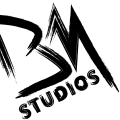
Comments
I'm trying to replicate the same behaviour on touch.
I've read about that script, but I need to show the hotspot label only of the currently entered hotspot.
The detection method is player vicinity, see screenshot.