 |
Adventure Creator
1.81.2
An adventure game toolkit for Unity, by Chris Burton, ICEBOX Studios 2013-2024
|
 |
Adventure Creator
1.81.2
An adventure game toolkit for Unity, by Chris Burton, ICEBOX Studios 2013-2024
|
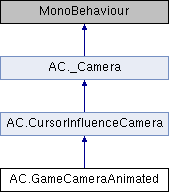
Public Member Functions | |
| override void | _Update () |
| bool | IsPlaying () |
| Checks if the AnimationClip "clip" is playing. More... | |
| void | PlayClip () |
| override void | MoveCameraInstant () |
 Public Member Functions inherited from AC.CursorInfluenceCamera Public Member Functions inherited from AC.CursorInfluenceCamera | |
| override Vector2 | CreateRotationOffset () |
| Returns a vector by which to tweak the camera's rotation. The x-axis will control the spin, and the y-axis will control the pitch. More... | |
| void | ShowCursorInfluenceGUI () |
 Public Member Functions inherited from AC._Camera Public Member Functions inherited from AC._Camera | |
| virtual void | SwitchTarget (Transform _target) |
| Switches the camera's target. More... | |
| virtual bool | Is2D () |
| Checks if the camera is for 2D games. This is necessary for working out if the MainCamera needs to change its projection matrix. More... | |
| virtual void | ResetTarget () |
| void | SetSplitScreen () |
| void | RemoveSplitScreen () |
| virtual Vector2 | GetPerspectiveOffset () |
| Gets the actual horizontal and vertical panning offsets. More... | |
| bool | IsActive () |
| Checks if the Camera is currently the MainCamera's active camera (attachedCamera) More... | |
| void | MakeActive () |
Public Attributes | |
| AnimationClip | clip |
| bool | loopClip |
| bool | playOnStart |
| AnimatedCameraType | animatedCameraType = AnimatedCameraType.PlayWhenActive |
| Paths | pathToFollow |
 Public Attributes inherited from AC.CursorInfluenceCamera Public Attributes inherited from AC.CursorInfluenceCamera | |
| bool | followCursor = false |
| Vector2 | cursorInfluence = new Vector2 (0.3f, 0.1f) |
| bool | constrainCursorInfluenceX = false |
| Vector2 | limitCursorInfluenceX |
| bool | constrainCursorInfluenceY = false |
| Vector2 | limitCursorInfluenceY |
| float | followCursorSpeed = 3f |
| CutsceneBehaviour | cutsceneBehaviour = CutsceneBehaviour.Freeze |
| CutsceneBehaviour | conversationBehaviour = CutsceneBehaviour.Freeze |
 Public Attributes inherited from AC._Camera Public Attributes inherited from AC._Camera | |
| bool | targetIsPlayer = true |
| Transform | target |
| bool | isDragControlled = false |
| float | focalDistance = 10f |
| bool | updateWhilePaused = false |
Protected Member Functions | |
| override void | Start () |
| void | MoveCamera () |
| float | GetProgress () |
| Vector3 | GetNearestPointOnSegment (Vector3 p1, Vector3 p2) |
 Protected Member Functions inherited from AC._Camera Protected Member Functions inherited from AC._Camera | |
| virtual void | Awake () |
| virtual void | OnEnable () |
| virtual void | OnDisable () |
| Vector3 | PositionRelativeToCamera (Vector3 _position) |
| Vector3 | RightVector () |
| Vector3 | ForwardVector () |
| float | ConstrainAxis (float desired, Vector2 range, bool isAngle=false) |
Protected Attributes | |
| Animation | _animation |
| float | pathLength |
 Protected Attributes inherited from AC.CursorInfluenceCamera Protected Attributes inherited from AC.CursorInfluenceCamera | |
| Vector2 | actualCursorOffset |
 Protected Attributes inherited from AC._Camera Protected Attributes inherited from AC._Camera | |
| Char | targetChar |
| Camera | _camera |
| Vector2 | inputMovement |
| bool | is2D = false |
Additional Inherited Members | |
 Public Types inherited from AC.CursorInfluenceCamera Public Types inherited from AC.CursorInfluenceCamera | |
| enum | CutsceneBehaviour { Freeze, Allow, Reset } |
 Properties inherited from AC.CursorInfluenceCamera Properties inherited from AC.CursorInfluenceCamera | |
| bool | FreezeCursorInfluence [get, set] |
 Properties inherited from AC._Camera Properties inherited from AC._Camera | |
| Transform | Target [get] |
| Transform | CameraTransform [get] |
| Transform | Transform [get] |
| Camera | Camera [get] |
| bool | isFor2D [get, set] |
| virtual TransparencySortMode | TransparencySortMode [get] |
| Vector3 | TargetForward [get] |
| virtual bool | CursorOffsetForcesTranslation [get] |
A camera that plays an animation when it is made active. The animation will either play normally, or alternatively, set match its normalised time with the target's position along a Paths object - allowing for fancy camera movement as the Player moves around a scene.
|
virtual |
Updates the camera. This is called every frame by StateHandler.
Reimplemented from AC._Camera.
| bool AC.GameCameraAnimated.IsPlaying | ( | ) |
Checks if the AnimationClip "clip" is playing.
|
virtual |
Moves the camera instantly to its destination.
Reimplemented from AC._Camera.
| void AC.GameCameraAnimated.PlayClip | ( | ) |
Plays the AnimationClip "clip" if animatedCameraType = AnimatedCameraType.PlayWhenActive.
| AnimatedCameraType AC.GameCameraAnimated.animatedCameraType = AnimatedCameraType.PlayWhenActive |
How animations are played (PlayWhenActive, SyncWithTargetMovement)
| AnimationClip AC.GameCameraAnimated.clip |
The animation to play when this camera is made active
| bool AC.GameCameraAnimated.loopClip |
If True, and animatedCameraType = AnimatedCameraType.PlayWhenActive, then the animation will loop
| Paths AC.GameCameraAnimated.pathToFollow |
The Paths object to sync with animation, animatedCameraType = AnimatedCameraType.SyncWithTargetMovement
| bool AC.GameCameraAnimated.playOnStart |
If True, and animatedCameraType = AnimatedCameraType.PlayWhenActive, then the animation will play when the scene begins, rather than waiting for it to become active