 |
Adventure Creator
1.79.1
An adventure game toolkit for Unity, by Chris Burton, ICEBOX Studios 2013-2022
|
 |
Adventure Creator
1.79.1
An adventure game toolkit for Unity, by Chris Burton, ICEBOX Studios 2013-2022
|
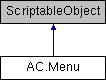
Public Member Functions | |
| void | Declare (int[] idArray) |
| Initialises a Menu when it is created within MenuManager. More... | |
| void | CreateDuplicate (AC.Menu menuToCopy) |
| Copies the values of another Menu, and initialises it for display. More... | |
| void | Copy (AC.Menu _menu, bool fromEditor, bool forceUIFields=false) |
| Copies the variables of another Menu onto itself. More... | |
| void | LoadUnityUI (bool addEventListeners=true) |
| Instantiates and initialises a linked Unity UI Canvas, if Unity UI is used for display. More... | |
| bool | GetsDuplicated () |
| Checks if the Menu gets duplicated for either each subtitle line or Hotspot. More... | |
| void | DuplicateInGame (Menu otherMenu) |
| void | ClearParent () |
| void | Initalise () |
| void | EnableOnStart () |
| void | EnableUI () |
| void | DisableUI () |
| void | UpdateInteractability () |
| void | ShowGUI () |
| int | GetVariableReferences (int varID) |
| Gets the number of references the Menu makes to a global variable More... | |
| int | UpdateVariableReferences (int oldVarID, int newVarID) |
| Updates references the Menu makes to a global variable More... | |
| bool | ReferencesObjectOrID (GameObject gameObject, int id) |
| Checks if the Menu makes reference to a particular GameObject More... | |
| bool | ReferencesAsset (ActionListAsset actionListAsset) |
| Checks if the Menu makes reference to a particular ActionList asset More... | |
| bool | IsUnityUI () |
| Checks if Unity UI is used for the Menu's display, rather than OnGUI. More... | |
| void | DrawOutline (MenuElement _selectedElement) |
| void | StartDisplay () |
| void | EndDisplay () |
| void | SetCentre3D (Vector3 _position) |
| Sets the centre-point of a 3D Menu. More... | |
| void | SetCentre (Vector2 _position, bool useAspectRatio=false) |
| Sets the centre-point of a 2D Menu. More... | |
| void | Align (TextAnchor _anchor) |
| Aligns an OnGUI Menu to an area of the screen. More... | |
| bool | IsPointInside (Vector2 _point) |
| Checks if a point in Screen Space lies within the Menu's boundary. More... | |
| Rect | GetRect () |
| Gets a Rect that describes an OnGUI Menu's boundary. More... | |
| bool | IsPointerOverSlot (MenuElement _element, int slot, Vector2 _point) |
| Checks if a point in Screen Space within a specific slot of a specific MenuElement. More... | |
| Rect | GetElementRect (MenuElement _element, int slot) |
| Gets a Rect describing the boundary (in screen-space) of an element in the Menu More... | |
| Rect | GetRectAbsolute (Rect _rectRelative) |
| Converts a Rect that's relative to an OnGUI Menu's boundary to Screen Space. More... | |
| void | ResetVisibleElements () |
| void | RefreshDialogueOptions () |
| void | Recalculate () |
| void | AutoResize (MenuElement elementToSkip=null) |
| void | Centre () |
| bool | IsEnabled () |
| Checks if the Menu is currently enabled. More... | |
| bool | IsVisible () |
| Checks if the Menu is fully visible or not. More... | |
| bool | IsOn () |
| Checks if the Menu is fully on or not. More... | |
| bool | IsOff () |
| Checks if the Menu is fully off or not. More... | |
| bool | HasTransition () |
| Checks if the Menu transitions over time when being enabled or disabled. More... | |
| GameState | GetGameStateWhenTurnedOn () |
| Gets the value of StateHandler's gameState variable at the point that the Menu was last turned on. More... | |
| bool | IsElementSelectedByEventSystem (int elementIndex, int slotIndex) |
| Checks if an element inside the Menu is selected by Unity UI's EventSystem (Unity UI menus only). More... | |
| bool | IsElementSelectableInteractable (int elementIndex, int slotIndex) |
| Checks if an element inside the Menu is currently Interactable (Unity UI menus only). More... | |
| bool | TurnOn (bool doFade=true) |
| Turns the Menu on. More... | |
| bool | TurnOff (bool doFade=true) |
| Turns the Menu off. More... | |
| void | ForceOff (bool ignoreActionList=false) |
| Forces the Menu off instantly. More... | |
| bool | IsFadingIn () |
| Checks if the Menu is transitioning in. More... | |
| bool | IsFadingOut () |
| Checks if the Menu is transitioning out. More... | |
| bool | IsFading () |
| Checks if the Menu is transitioning in or out. More... | |
| float | GetFadeProgress () |
| Gets the progression through the Menu's transition animation (0 = fully on, 1 = fully off) More... | |
| void | HandleTransition () |
| void | AfterSceneChange () |
| bool | CanPause () |
| Checks if the Menu's appearType is such that the pauseWhenEnabled option is valid. More... | |
| bool | IsClickable () |
| If True, the Menu is currently clickable. More... | |
| bool | CanClickInCutscenes () |
| If True, the Menu is clickable during Cutscenes. More... | |
| bool | IsBlocking () |
| Checks if the Menu will pause gameplay when enabled. More... | |
| bool | IsManualControlled () |
| Checks if the Menu's enabled state is controlled by either the player or by Actions. More... | |
| void | MatchInteractions (Hotspot hotspot, bool includeInventory) |
| Recalculates a Menu's display for a particular Hotspot. More... | |
| void | MatchInteractions (InvInstance invInstance, bool includeInventory) |
| Recalculates a Menu's display for a particular inventory item. More... | |
| void | MatchLookInteraction () |
| Recalculates a Menu's display for an "Examine" Hotspot Button. More... | |
| void | MatchUseInteraction (Button button) |
| Recalculates a Menu's display for an "Use" Hotspot Button. More... | |
| void | HideInteractions () |
| void | SetDragOffset (Vector2 pos, Rect dragRect) |
| Offsets an OnGUI Menu's position when dragged by a MenuDrag element. More... | |
| Vector2 | GetDragStart () |
| Gets the drag offset. More... | |
| float | GetZoom () |
| bool | CanCurrentlyKeyboardControl (GameState gameState) |
| Checks if the Menu can be controlled with the keyboard or controller at this time. More... | |
| void | Select (string elementName, int slotIndex=0) |
| Selects a given element (and optionally, a slot inside it) for direct-controlled menu navigation. More... | |
| void | Select (MenuElement elementToSelect, int slotIndex=0) |
| Selects a given element (and optionally, a slot inside it) for direct-controlled menu navigation. More... | |
| void | AutoSelect () |
| bool | GetNextSlot (Vector2 inputDirection, bool scrollingLocked) |
| Attempts to select a new element or slot in a given direction. This is used for direct-controlled menu navigation More... | |
| MenuElement | GetElementWithName (string menuElementName) |
| Gets a MenuElement subclass within the Menu's list of elements. More... | |
| MenuElement | GetElementWithGameObject (GameObject gameObject) |
| Gets a MenuElement subclass within the Menu's list of elements, provided it is linked to Unity UI. More... | |
| Vector2 | GetSlotCentre (MenuElement _element, int slot) |
| Gets the centre-point of a MenuElement slot, in Screen Space. More... | |
| void | SetHotspot (Hotspot _hotspot, InvInstance _invInstance) |
| void | SetSpeech (Speech _speech) |
| Assigns the Menu, and all MenuElement classes within it, to a Speech line. More... | |
| MenuElement | GetFirstVisibleElement () |
| Gets the first visibla element from the Menu's list of elements, in the order defined in the Menu Manager More... | |
| GameObject | GetObjectToSelect () |
| Gets the GameObject of the first-selected MenuElement, for a Unity UI-based Menu. More... | |
| void | PreScreenshotBackup () |
| void | PostScreenshotBackup () |
| override string | ToString () |
| bool | ShouldTurnOffWhenLoading () |
| Checks if the Menu should be automatically turned off when loading a save game, instead of loaded. This is only True if the Menu is manually-controlled and contains a SavesList element. More... | |
Static Public Member Functions | |
| static int | FieldToID< T > (T field, int _constantID) |
| static T | IDToField< T > (T field, int _constantID, MenuSource source) |
Public Attributes | |
| MenuSource | menuSource = MenuSource.AdventureCreator |
| string | canvasAssetKey |
| int | canvasID = 0 |
| RectTransform | rectTransform |
| int | rectTransformID = 0 |
| UITransition | uiTransitionType = UITransition.None |
| UIPositionType | uiPositionType = UIPositionType.Manual |
| int | id |
| string | title |
| Vector2 | manualSize = Vector2.zero |
| AC_PositionType | positionType = AC_PositionType.Centred |
| Vector2 | manualPosition = Vector2.zero |
| bool | positionSmoothing = false |
| TextAnchor | alignment = TextAnchor.MiddleCenter |
| string | toggleKey = "" |
| bool | ignoreMouseClicks = false |
| bool | pauseWhenEnabled = false |
| bool | showWhenPaused = false |
| bool | canClickInCutscene = false |
| bool | enabledOnStart = false |
| ActionListAsset | actionListOnTurnOn = null |
| ActionListAsset | actionListOnTurnOff = null |
| bool | updateWhenFadeOut = true |
| bool | hideDuringSaveScreenshots = true |
| bool | fitWithinScreen = true |
| Texture2D | backgroundTexture |
| List< MenuElement > | visibleElements = new List<MenuElement>() |
| float | transitionProgress = 0f |
| AppearType | appearType |
| SpeechMenuType | speechMenuType = SpeechMenuType.All |
| SpeechMenuLimit | speechMenuLimit = SpeechMenuLimit.All |
| string | limitToCharacters = "" |
| bool | forceSubtitles = false |
| bool | moveWithCharacter = true |
| MenuElement | selected_element |
| int | selected_slot = 0 |
| bool | autoSelectFirstVisibleElement = false |
| string | firstSelectedElement |
| List< MenuElement > | elements = new List<MenuElement>() |
| float | spacing |
| AC_SizeType | sizeType |
| bool | autoSizeEveryFrame = false |
| MenuOrientation | orientation |
| MenuTransition | transitionType = MenuTransition.None |
| PanDirection | panDirection = PanDirection.Up |
| PanMovement | panMovement = PanMovement.Linear |
| AnimationCurve | timeCurve = new AnimationCurve (new Keyframe(0, 0), new Keyframe(1, 1)) |
| float | panDistance = 0.5f |
| float | fadeSpeed = 0f |
| TextAnchor | zoomAnchor = TextAnchor.MiddleCenter |
| bool | zoomElements = false |
| bool | oneMenuPerSpeech = false |
| SpeechProximityLimit | speechProximityLimit = SpeechProximityLimit.NoLimit |
| float | speechProximityDistance = 10f |
| bool | deleteUIWhenTurnOff = false |
| Speech | speech |
| bool | showInFilter |
Properties | |
| InvInstance | TargetInvInstance [get] |
| Hotspot | TargetHotspot [get] |
| int | ID [get, set] |
| bool | HasMoved [get] |
| int | NumElements [get] |
| Canvas | RuntimeCanvas [get] |
| Canvas | PrefabCanvas [get, set] |
| bool | isLocked [get, set] |
| float | OnAmount [get] |
| bool | IsDuplicate [get] |
| Vector2 | PositionOffset [set] |
| HotspotLabelData | HotspotLabelData [get] |
A Menu is an in-game GUI. It is made by grouping together MenuElement subclasses, and displaying them in a particular way. Menus can either be created using OnGUI (aka "Adventure Creator") calls, or by referencing Canvas objects and Unity UI components.
| void AC.Menu.AfterSceneChange | ( | ) |
Pauses the game if appropriate after a scene-change.
| void AC.Menu.Align | ( | TextAnchor | _anchor | ) |
Aligns an OnGUI Menu to an area of the screen.
| _anchor | The alignement to make |
| void AC.Menu.AutoResize | ( | MenuElement | elementToSkip = null | ) |
Resizes a Menu that's size is dependent on the elements within it.
| void AC.Menu.AutoSelect | ( | ) |
Makes sure an element or slots is selected, ready for direct-controlled menu navigation. If the Menu has just been turned on, then the first visible element will be selected If an element was selected, but made invisible, then the slot or element closest to it will be selected.
| bool AC.Menu.CanClickInCutscenes | ( | ) |
| bool AC.Menu.CanCurrentlyKeyboardControl | ( | GameState | gameState | ) |
| bool AC.Menu.CanPause | ( | ) |
| void AC.Menu.Centre | ( | ) |
Positions an OnGUI Menu in the centre of the screen.
| void AC.Menu.ClearParent | ( | ) |
Removes the linked Canvas from the "_UI" hierarchy folder, if Unity UI is used for display. This is necessary for prefabs that must survive scene changes.
| void AC.Menu.Copy | ( | AC.Menu | _menu, |
| bool | fromEditor, | ||
| bool | forceUIFields = false |
||
| ) |
Copies the variables of another Menu onto itself.
| void AC.Menu.CreateDuplicate | ( | AC.Menu | menuToCopy | ) |
| void AC.Menu.Declare | ( | int[] | idArray | ) |
Initialises a Menu when it is created within MenuManager.
| idArray | An array of previously-used ID numbers |
| void AC.Menu.DisableUI | ( | ) |
Disables the associated Unity UI canvas, if source != MenuSource.AdventureCreator
| void AC.Menu.DrawOutline | ( | MenuElement | _selectedElement | ) |
Draws an outline around the Menu and the MenuElement subclasses it houses.
| void AC.Menu.EnableUI | ( | ) |
Enables the associated Unity UI canvas, if source != MenuSource.AdventureCreator
| void AC.Menu.EndDisplay | ( | ) |
Ends the display of an OnGUI-based Menu.
| void AC.Menu.ForceOff | ( | bool | ignoreActionList = false | ) |
Forces the Menu off instantly.
| ignoreActionList | If True, and actionListOnTurnOff is assigned, then it will not be run |
| Vector2 AC.Menu.GetDragStart | ( | ) |
Gets the drag offset.
| Rect AC.Menu.GetElementRect | ( | MenuElement | _element, |
| int | slot | ||
| ) |
Gets a Rect describing the boundary (in screen-space) of an element in the Menu
| _element | The Element to get the boundary of |
| slot | The Element's slot, if it supports multiple slots |
| MenuElement AC.Menu.GetElementWithGameObject | ( | GameObject | gameObject | ) |
Gets a MenuElement subclass within the Menu's list of elements, provided it is linked to Unity UI.
| gameObject | The Unity UI GameObject associated with the MenuElement to get |
| MenuElement AC.Menu.GetElementWithName | ( | string | menuElementName | ) |
Gets a MenuElement subclass within the Menu's list of elements.
| menuElementName | The title of the MenuElement to get |
| float AC.Menu.GetFadeProgress | ( | ) |
| MenuElement AC.Menu.GetFirstVisibleElement | ( | ) |
| GameState AC.Menu.GetGameStateWhenTurnedOn | ( | ) |
Gets the value of StateHandler's gameState variable at the point that the Menu was last turned on.
| bool AC.Menu.GetNextSlot | ( | Vector2 | inputDirection, |
| bool | scrollingLocked | ||
| ) |
Attempts to select a new element or slot in a given direction. This is used for direct-controlled menu navigation
| inputDirection | The direction to move the selection in |
| scrollingLocked | If True, don't change the selection (but still call this in case changing e.g. MenuSlider values) |
| GameObject AC.Menu.GetObjectToSelect | ( | ) |
Gets the GameObject of the first-selected MenuElement, for a Unity UI-based Menu.
| Rect AC.Menu.GetRect | ( | ) |
| Rect AC.Menu.GetRectAbsolute | ( | Rect | _rectRelative | ) |
Converts a Rect that's relative to an OnGUI Menu's boundary to Screen Space.
| _rectRelative | The relative Rect to convert |
| bool AC.Menu.GetsDuplicated | ( | ) |
| Vector2 AC.Menu.GetSlotCentre | ( | MenuElement | _element, |
| int | slot | ||
| ) |
Gets the centre-point of a MenuElement slot, in Screen Space.
| _element | The MenuElement that the slot is in |
| slot | The slot to reference, by index number |
| int AC.Menu.GetVariableReferences | ( | int | varID | ) |
| float AC.Menu.GetZoom | ( | ) |
Gets the zoom factor of MenuElements when a Menu is zooming
| void AC.Menu.HandleTransition | ( | ) |
Updates the transition animation. This is called every frame by PlayerMenus.
| bool AC.Menu.HasTransition | ( | ) |
| void AC.Menu.HideInteractions | ( | ) |
Hides all MenuInteraction elements within the Menu.
| void AC.Menu.Initalise | ( | ) |
Initialises the Menu when the game begins.
| bool AC.Menu.IsBlocking | ( | ) |
| bool AC.Menu.IsClickable | ( | ) |
| bool AC.Menu.IsElementSelectableInteractable | ( | int | elementIndex, |
| int | slotIndex | ||
| ) |
| bool AC.Menu.IsElementSelectedByEventSystem | ( | int | elementIndex, |
| int | slotIndex | ||
| ) |
Checks if an element inside the Menu is selected by Unity UI's EventSystem (Unity UI menus only).
| elementIndex | The element's index in elements |
| slotIndex | The element's slot index, if it has multiple slots |
| bool AC.Menu.IsEnabled | ( | ) |
| bool AC.Menu.IsFading | ( | ) |
| bool AC.Menu.IsFadingIn | ( | ) |
| bool AC.Menu.IsFadingOut | ( | ) |
| bool AC.Menu.IsManualControlled | ( | ) |
| bool AC.Menu.IsOff | ( | ) |
| bool AC.Menu.IsPointerOverSlot | ( | MenuElement | _element, |
| int | slot, | ||
| Vector2 | _point | ||
| ) |
Checks if a point in Screen Space within a specific slot of a specific MenuElement.
| _element | The MenuElement to check for |
| slot | The slot to check for |
| _point | The point to check is within the MenuElement slot. |
| bool AC.Menu.IsPointInside | ( | Vector2 | _point | ) |
| bool AC.Menu.IsUnityUI | ( | ) |
| bool AC.Menu.IsVisible | ( | ) |
| void AC.Menu.LoadUnityUI | ( | bool | addEventListeners = true | ) |
Instantiates and initialises a linked Unity UI Canvas, if Unity UI is used for display.
| addEventListeners | If True, then event listeners will be added to interactive UI components |
| void AC.Menu.MatchInteractions | ( | Hotspot | hotspot, |
| bool | includeInventory | ||
| ) |
| void AC.Menu.MatchInteractions | ( | InvInstance | invInstance, |
| bool | includeInventory | ||
| ) |
| void AC.Menu.MatchLookInteraction | ( | ) |
| void AC.Menu.MatchUseInteraction | ( | Button | button | ) |
| void AC.Menu.PostScreenshotBackup | ( | ) |
Re-enables the Menu's canvas if it was disabled to take a screenshot.
| void AC.Menu.PreScreenshotBackup | ( | ) |
Prepares the Menu for a screenshot by disabling the canvas if it has one.
| void AC.Menu.Recalculate | ( | ) |
Recalculates all position, size and display variables - accounting for hidden and re-sized elements. This should be called whenever a Menu's shape is changed.
| bool AC.Menu.ReferencesAsset | ( | ActionListAsset | actionListAsset | ) |
Checks if the Menu makes reference to a particular ActionList asset
| actionListAsset | The ActionList to check for |
| bool AC.Menu.ReferencesObjectOrID | ( | GameObject | gameObject, |
| int | id | ||
| ) |
Checks if the Menu makes reference to a particular GameObject
| gameObject | The GameObject to check for |
| id | The GameObject's associated ConstantID value |
| void AC.Menu.RefreshDialogueOptions | ( | ) |
Refreshes any active MenuDialogList elements, after changing the state of dialogue options.
| void AC.Menu.ResetVisibleElements | ( | ) |
Re-populates the visibleElements List with MenuElement subclasses that are visible
| void AC.Menu.Select | ( | MenuElement | elementToSelect, |
| int | slotIndex = 0 |
||
| ) |
Selects a given element (and optionally, a slot inside it) for direct-controlled menu navigation.
| elementToSelect | The MenuElement to select |
| slotIndex | The index number of the slot to select, if the MenuElement has multiple slots |
| void AC.Menu.Select | ( | string | elementName, |
| int | slotIndex = 0 |
||
| ) |
Selects a given element (and optionally, a slot inside it) for direct-controlled menu navigation.
| elementName | The name of the MenuElement to select |
| slotIndex | The index number of the slot to select, if the MenuElement has multiple slots |
| void AC.Menu.SetCentre | ( | Vector2 | _position, |
| bool | useAspectRatio = false |
||
| ) |
| void AC.Menu.SetCentre3D | ( | Vector3 | _position | ) |
| void AC.Menu.SetDragOffset | ( | Vector2 | pos, |
| Rect | dragRect | ||
| ) |
| void AC.Menu.SetHotspot | ( | Hotspot | _hotspot, |
| InvInstance | _invInstance | ||
| ) |
Assigns the Menu, and all MenuElement classes within it, to a Hotspot or inventory item.
| void AC.Menu.SetSpeech | ( | Speech | _speech | ) |
Assigns the Menu, and all MenuElement classes within it, to a Speech line.
| _speech | The Speech line to assign to |
| bool AC.Menu.ShouldTurnOffWhenLoading | ( | ) |
| void AC.Menu.StartDisplay | ( | ) |
Begins the display of an OnGUI-based Menu.
| bool AC.Menu.TurnOff | ( | bool | doFade = true | ) |
| bool AC.Menu.TurnOn | ( | bool | doFade = true | ) |
| void AC.Menu.UpdateInteractability | ( | ) |
Updates the interactablity state of the UI elements, if the Menu is drawn with Unity UI.
| int AC.Menu.UpdateVariableReferences | ( | int | oldVarID, |
| int | newVarID | ||
| ) |
| ActionListAsset AC.Menu.actionListOnTurnOff = null |
The ActionListAsset to run whenever the Menu is disabled
| ActionListAsset AC.Menu.actionListOnTurnOn = null |
The ActionListAsset to run whenever the Menu is enabled
| TextAnchor AC.Menu.alignment = TextAnchor.MiddleCenter |
An OnGUI Menu's alignment type, if positionType = AC_PositionType.Aligned
| AppearType AC.Menu.appearType |
The 'rule' that dictates when a Menu is displayed (Manual, MouseOver, DuringConversation, OnInputKey, OnInteraction, OnHotspot, WhenSpeechPlays, DuringGameplay, OnContainer)
| bool AC.Menu.autoSelectFirstVisibleElement = false |
If True, the first visible Unity UI MenuElement will be automatically selected when the Menu is turned on
| bool AC.Menu.autoSizeEveryFrame = false |
If True, and sizeType = AC_SizeType.Automatic, then the dimensions of the Menu will be recalculated every frame
| Texture2D AC.Menu.backgroundTexture |
The texture to display in the background
| bool AC.Menu.canClickInCutscene = false |
If True, then the Menu will be clickable during gameplay-blocking cutscenes
| string AC.Menu.canvasAssetKey |
The Addressable key for the UI Prefab, if the Addressable system is used
| int AC.Menu.canvasID = 0 |
The ConstantID number of the canvas
| List<MenuElement> AC.Menu.elements = new List<MenuElement>() |
A List of MenuElement subclasses that are drawn within the Menu
| bool AC.Menu.enabledOnStart = false |
If True, and appearType = AppearType.Manual, then the Menu will be enabled when the game begins
| float AC.Menu.fadeSpeed = 0f |
The transition duration, in seconds
| string AC.Menu.firstSelectedElement |
The name of the Unity UI MenuElement to automatically select when the Menu is turned on
| bool AC.Menu.fitWithinScreen = true |
If True, the Menu will be positioned such that it is always completely within the screen boundary
| bool AC.Menu.forceSubtitles = false |
| bool AC.Menu.hideDuringSaveScreenshots = true |
If True, and save-game screenshots are enabled in the SettingsManager, then the Menu will be hidden from view if enabled while a save-game screenshot is being taken
| int AC.Menu.id |
A unique identifier
| bool AC.Menu.ignoreMouseClicks = false |
If True, then mouse clicks will be ineffective
| string AC.Menu.limitToCharacters = "" |
A list of character names that this Menu will show for, if appearType = AppearType.WhenSpeechPlays and speechMenuType = SpeechMenuType.SpecificCharactersOnly
| Vector2 AC.Menu.manualPosition = Vector2.zero |
An OnGUI Menu's centre point, if positionType = AC_PositionType.Manual
| Vector2 AC.Menu.manualSize = Vector2.zero |
An OnGUI Menu's total size, if sizeType = AC_SizeType.Manual
| MenuSource AC.Menu.menuSource = MenuSource.AdventureCreator |
The source of the Menu's display information (AdventureCreator, UnityUiPrefab, UnityUiInScene)
| bool AC.Menu.moveWithCharacter = true |
If True, and positionType = PositionType.AboveSpeakingCharacter, and oneMenuPerSpeech = True, then the Menu will update its position every frame
| bool AC.Menu.oneMenuPerSpeech = false |
If True, then a new instance of the Menu will be created for each speech line, if appearType = AppearType.WhenSpeechPlays
| MenuOrientation AC.Menu.orientation |
How OnGUI MenuElements are arranged together (Horizontal, Vertical)
| PanDirection AC.Menu.panDirection = PanDirection.Up |
| float AC.Menu.panDistance = 0.5f |
| PanMovement AC.Menu.panMovement = PanMovement.Linear |
| bool AC.Menu.pauseWhenEnabled = false |
If True, then the game will be paused whenever the Menu is enabled
| bool AC.Menu.positionSmoothing = false |
If True, and the position is changed during the game, a smoothing effect will be applied
| AC_PositionType AC.Menu.positionType = AC_PositionType.Centred |
How an OnGUI Menu is positioned (Centred, Aligned, Manual, FollowCursor, AppearAtCursorAndFreeze, OnHotspot, AboveSpeakingCharacter, AbovePlayer)
| RectTransform AC.Menu.rectTransform |
A RectTransform that describes the Menu's screen space
| int AC.Menu.rectTransformID = 0 |
The ConstantID number of the rectTransform
| MenuElement AC.Menu.selected_element |
Which OnGUI MenuElement is currently active, when it is keyboard-controlled
| int AC.Menu.selected_slot = 0 |
Which slot within an OnGUI MenuElement is currently active, when it is keyboard-controlled
| bool AC.Menu.showWhenPaused = false |
If True, and appearType = AppearType.WhenSpeechPlays, the Menu will not be removed when the game is paused
| AC_SizeType AC.Menu.sizeType |
How the size of the OnGUI Menu is determined (AbsolutePixels, Automatic, Manual)
| float AC.Menu.spacing |
The spacing between OnGUI MenuElement subclasses, when sizeType = AC_SizeType.Automatic
| Speech AC.Menu.speech |
| SpeechMenuLimit AC.Menu.speechMenuLimit = SpeechMenuLimit.All |
What kind of speech has to play for this Menu to enable, if appearType = AppearType.WhenSpeechPlays (All, BlockingOnly, BackgroundOnly)
| SpeechMenuType AC.Menu.speechMenuType = SpeechMenuType.All |
What kind of speaker has to be speaking for this Menu to enable, if appearType = AppearType.WhenSpeechPlays (All, CharactersOnly, NarrationOnly, SpecificCharactersOnly)
| float AC.Menu.speechProximityDistance = 10f |
The maximum distance to display speech for, if speechProximityLimit != SpeechProximityLimit.NoLimit
| SpeechProximityLimit AC.Menu.speechProximityLimit = SpeechProximityLimit.NoLimit |
If oneMenuPerSpeech = True, and appearType = AppearType.WhenSpeechPlays, then this determines how the menu is affected by proximity to the speaking character
| AnimationCurve AC.Menu.timeCurve = new AnimationCurve (new Keyframe(0, 0), new Keyframe(1, 1)) |
An AnimationCurve that describes the transition progress over time
| string AC.Menu.title |
A name for the Menu, used in PlayerMenus to identify it
| string AC.Menu.toggleKey = "" |
The Input axis that toggle the Menu on and off, it appearType = AppearType.OnInputKey
| float AC.Menu.transitionProgress = 0f |
The progress made along an in/out transition (0 = off, 1 = on)
| MenuTransition AC.Menu.transitionType = MenuTransition.None |
How an OnGUI Menu transitions in and out (Fade, FadeAndPan, None, Pan, Zoom)
| UIPositionType AC.Menu.uiPositionType = UIPositionType.Manual |
The position method for Unity UI-based menus (AbovePlayer, AboveSpeakingCharacter, AppearAtCursorAndFreeze, FollowCursor, Manual, OnHotspot)
| UITransition AC.Menu.uiTransitionType = UITransition.None |
The transition method for Unity UI-based menus (None, CanvasGroupFade, CustomAnimation)
| bool AC.Menu.updateWhenFadeOut = true |
If True, the Menu will update while fading out
| List<MenuElement> AC.Menu.visibleElements = new List<MenuElement>() |
A List of MenuElement subclasses that are currently visible
| TextAnchor AC.Menu.zoomAnchor = TextAnchor.MiddleCenter |
The zoom alignment, if transitionType = MenuTransitio.Zoom
| bool AC.Menu.zoomElements = false |
If True, then MenuElement subclasses will also re-size during zoom transitions
|
get |
True if the Menu has been repositioned
|
get |
|
getset |
The Menu's id number, which is a unique identifier.
|
getset |
|
get |
The number of elements in the Menu.
|
get |
The progression through the Menu's transition animation (0 = fully off, 1 = fully on)
|
set |
An offset to apply to all reposition calls
|
getset |
If a Menu links to Unity UI, the linked Canvas prefab
|
get |
The in-scene instance of the linked Canvas at runtime
|
get |
The inventory item instance that an interaction Menu was recalculated for.