 |
Adventure Creator
1.79.1
An adventure game toolkit for Unity, by Chris Burton, ICEBOX Studios 2013-2022
|
 |
Adventure Creator
1.79.1
An adventure game toolkit for Unity, by Chris Burton, ICEBOX Studios 2013-2022
|
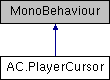
Public Member Functions | |
| void | OnInitialiseScene () |
| void | UpdateCursor () |
| void | SetSelectedCursorID (int _cursorID) |
| Sets the active cursor ID, provided that the interaction method is CustomScript. More... | |
| void | DrawCursor () |
| Texture | GetCurrentCursorTexture () |
| Gets the current cursor texture. More... | |
| int | GetSelectedCursor () |
| Gets the index number of the currently-selected cursor within CursorManager's cursorIcons List. More... | |
| virtual bool | IsInWalkMode () |
| int | GetSelectedCursorID () |
| Gets the ID number of the currently-selected cursor, within CursorManager's cursorIcons List. More... | |
| void | ResetSelectedCursor () |
| Resets the currently-selected cursor More... | |
| void | SetCursorFromID (int ID) |
| Sets the cursor to an icon defined in CursorManager. More... | |
| void | SetCursor (CursorIcon _icon) |
| Sets the cursor to an icon defined in CursorManager. More... | |
| void | SetCursorVisibility (bool state) |
| Sets the visiblity of the cursor. More... | |
Protected Member Functions | |
| void | DrawMainCursor () |
| void | ShowContextIcons () |
| void | ShowContextIcons (InvItem invItem) |
| void | ShowCycleCursor (int useCursorID) |
| void | DrawInventoryCursor () |
| void | DrawActiveInventoryCursor () |
| void | DrawIcon (Rect _rect, Texture _tex) |
| void | SetHardwareCursor (Texture2D texture2D, Vector2 clickOffset) |
| void | DrawIcon (Vector2 offset, CursorIconBase icon, bool isLook, bool canAnimate=true) |
| void | DrawIcon (CursorIconBase icon, bool isLook, bool canAnimate=true) |
| void | RecordCursorTexture (Texture newCursorTexture) |
| void | CycleCursors () |
| void | CycleCursorsBack () |
| bool | CanDisplayIconsSideBySide () |
| bool | CanCycleContextSensitiveMode () |
| void | OnApplicationQuit () |
Protected Attributes | |
| Menu | limitCursorToMenu |
| int | selectedCursor = -10 |
| bool | showCursor = false |
| bool | canShowHardwareCursor = false |
| float | pulse = 0f |
| int | pulseDirection = 0 |
| CursorIconBase | activeIcon = null |
| CursorIconBase | activeLookIcon = null |
| bool | lastIconLook |
| string | lastCursorName |
| Texture2D | currentCursorTexture2D |
| Texture | currentCursorTexture |
| bool | contextCycleExamine = false |
| int | manualCursorID = -1 |
| bool | isDrawingHiddenCursor = false |
| bool | forceOffCursor |
Properties | |
| bool | ForceOffCursor [set] |
| bool | ContextCycleExamine [get] |
| int | SelectedCursor [set] |
| Menu | LimitCursorToMenu [get, set] |
This script displays the cursor on screen. The available cursors are defined in CursorManager. It should be placed on the GameEngine prefab.
| void AC.PlayerCursor.DrawCursor | ( | ) |
Draws the cursor. This is called from StateHandler's OnGUI() function.
| Texture AC.PlayerCursor.GetCurrentCursorTexture | ( | ) |
Gets the current cursor texture.
| int AC.PlayerCursor.GetSelectedCursor | ( | ) |
Gets the index number of the currently-selected cursor within CursorManager's cursorIcons List.
| int AC.PlayerCursor.GetSelectedCursorID | ( | ) |
Gets the ID number of the currently-selected cursor, within CursorManager's cursorIcons List.
|
virtual |
Returns True if the cursor is currently set to walk mode
| void AC.PlayerCursor.ResetSelectedCursor | ( | ) |
Resets the currently-selected cursor
| void AC.PlayerCursor.SetCursor | ( | CursorIcon | _icon | ) |
Sets the cursor to an icon defined in CursorManager.
| _icon | The cursor, within CursorManager's cursorIcons List, to select |
| void AC.PlayerCursor.SetCursorFromID | ( | int | ID | ) |
Sets the cursor to an icon defined in CursorManager.
| ID | The ID number of the cursor, within CursorManager's cursorIcons List, to select |
| void AC.PlayerCursor.SetCursorVisibility | ( | bool | state | ) |
Sets the visiblity of the cursor.
| state | If True, the cursor will be shown. If False, the cursor will be hidden." |
| void AC.PlayerCursor.SetSelectedCursorID | ( | int | _cursorID | ) |
Sets the active cursor ID, provided that the interaction method is CustomScript.
| _cursorID | The ID number of the cursor defined in the Cursor Manager. If set to -1, the current cursor will be deselected main cursor will be displayed. |
| void AC.PlayerCursor.UpdateCursor | ( | ) |
Updates the cursor. This is called every frame by StateHandler.
|
set |
If True, the cursor will always be hidden.