Adventure Creator comes included with a 2D Demo and a 3D Demo. Both of these have their own set of Managers - which must be loaded into the Editor before they can be run.
Each Adventure Creator game requires its own set of Managers. We'll cover those in the next tutorial.
To load either of the demos, simply go to the top toolbar and choose Adventure Creator → Getting started → Load Demo.
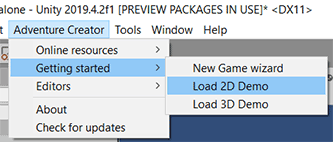
The selected demo's Managers will be assigned, and the scene opened ready to be run.
You can refer to these demos at any time during your own game's development - just be sure to re-assign your own Managers afterwards.
Speaking of which, let's now go ahead and make our own!
